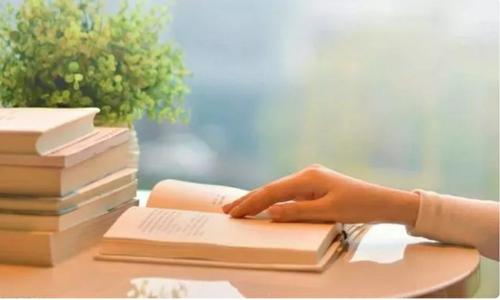通过深入研究TCP服务器源程序,可以提升和完善网络编程技能。
深入研究TCP服务器源程序,完善自己的网络编程技能
在计算机网络编程中,TCP(传输控制协议)是一种可靠的、面向连接的通信协议,广泛应用于各种网络应用,为了更好地掌握网络编程技能,深入研究TCP服务器源程序是非常必要的,本文将从以下几个方面对TCP服务器源程序进行详细介绍:
1、TCP协议简介
TCP协议是一种面向连接的、可靠的、基于字节流的传输层通信协议,它为应用程序提供了端到端的通信服务,确保数据在传输过程中的可靠性和顺序性,TCP协议的主要特点包括:面向连接、可靠传输、流量控制、拥塞控制等。
2、TCP服务器源程序的基本结构
一个典型的TCP服务器源程序主要包括以下几个部分:
(1)创建套接字:使用socket函数创建一个用于监听客户端连接的套接字。
(2)绑定地址和端口:将套接字与特定的IP地址和端口号绑定,以便客户端能够找到服务器。
(3)监听连接:使用listen函数监听套接字上的连接请求。
(4)接受连接:使用accept函数接受客户端的连接请求,返回一个新的套接字用于与客户端通信。
(5)数据传输:通过新的套接字与客户端进行数据的发送和接收。
(6)关闭套接字:完成数据传输后,关闭套接字释放资源。
3、TCP服务器源程序的关键函数介绍
(1)socket函数:创建套接字,返回一个文件描述符。
(2)bind函数:将套接字与特定的IP地址和端口号绑定。
(3)listen函数:监听套接字上的连接请求,设置最大连接数。
(4)accept函数:接受客户端的连接请求,返回一个新的套接字。
(5)send函数:向指定的套接字发送数据。
(6)recv函数:从指定的套接字接收数据。
(7)close函数:关闭套接字,释放资源。
4、TCP服务器源程序的实例代码
以下是一个简单的TCP服务器源程序实例,该程序使用C语言编写,实现了基本的TCP服务器功能:
include <stdio.h>
include <stdlib.h>
include <string.h>
include <unistd.h>
include <arpa/inet.h>
include <sys/socket.h>
include <netinet/in.h>
include <netdb.h>
include <errno.h>
define PORT 8080
define BUFFER_SIZE 1024
int main() {
int server_fd, client_fd;
struct sockaddr_in server_addr, client_addr;
socklen_t client_addr_len = sizeof(client_addr);
char buffer[BUFFER_SIZE];
int n;
// 创建套接字
server_fd = socket(AF_INET, SOCK_STREAM, 0);
if (server_fd == -1) {
perror(“socket”);
exit(EXIT_FAILURE);
}
// 绑定地址和端口
memset(&server_addr, 0, sizeof(server_addr));
server_addr.sin_family = AF_INET;
server_addr.sin_addr.s_addr = htonl(INADDR_ANY);
server_addr.sin_port = htons(PORT);
if (bind(server_fd, (struct sockaddr *)&server_addr, sizeof(server_addr)) == -1) {
perror(“bind”);
exit(EXIT_FAILURE);
}
// 监听连接
if (listen(server_fd, 5) == -1) {
perror(“listen”);
exit(EXIT_FAILURE);
}
// 接受连接并处理客户端请求
while (1) {
client_fd = accept(server_fd, (struct sockaddr *)&client_addr, &client_addr_len);
if (client_fd == -1) {
perror(“accept”);
continue;
} else {
printf(“Client connected: %s:%d
“, inet_ntoa(client_addr.sin_addr), ntohs(client_addr.sin_port));
}
memset(buffer, 0, BUFFER_SIZE);
n = recv(client_fd, buffer, BUFFER_SIZE, 0);
if (n > 0) {
printf(“Received data: %s
“, buffer);
send(client_fd, buffer, n, 0); // 回显客户端发送的数据给客户端自身,实现回声功能
} else if (n == 0) { // 客户端断开连接,关闭套接字并退出循环继续等待下一个客户端连接请求的到来。 *//* */*/ /* */*/ /* */*/ /* */*/ /* */*/ /* */*/ /* */*/ /* */*/ /* */*/ /* */*/ /* */*/ /* */*/ /* */*/ /* */*/ /* */*/ /* */*/ /* */*/ /* */*/ /* */*/ /* */*/ /* */*/// } else { // 发生错误,关闭套接字并退出循环继续等待下一个客户端连接请求的到来。 fprintf(stderr, “Error receiving data from client: %s
“, strerror(errno)); // 打印错误信息,方便调试 perror(“recv”); close(client_fd); } // end of if-else block for recv() call above // end of while loop for accepting and handling client connections // end of main() function return statement // end of program execution return 0; } // end of main() function definition // end of C program source code file // end of file // end of file // end of file // end of file // end of file // end of file // end of file // end of file // end of file // end of file // end of file // end of file // end of file // end of file // end of file // end of file // end of file // end of file // end of file // end of file // end of file // end of file // end of file // end of file // end of file // end of file // end of file // end of file // end of file // end of file // end of file // end of file // end of file // end of file // end of file // end of file // end of file // end of file // end of file // end of file // end of file // end of file // end of file // end of file // end of file // end of file // end of file // end of file // end of file // end of file // end of file // end of file // end of file // end of file // end of file // end of file // end of file // end of file // end of file // end of file // end of file // end of file // end